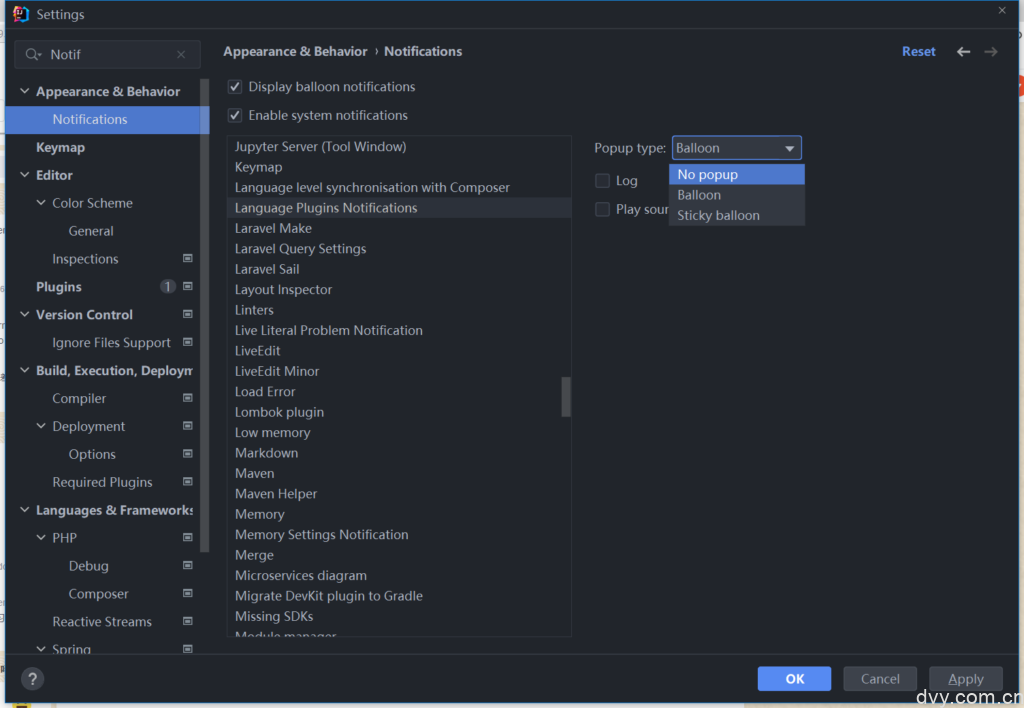此提示是IntelliJ IDEA中英文界面切换提示:
如果你不想切换语言,而且不想有此提示。可以通过以下方式关闭。
(1)打开setting->搜索Notif(Notifications),
(2)找到Notifications,在右侧列表里找到Language Plugins Notifications
(3)将Popup type选为No popup,并将log前的勾去掉。
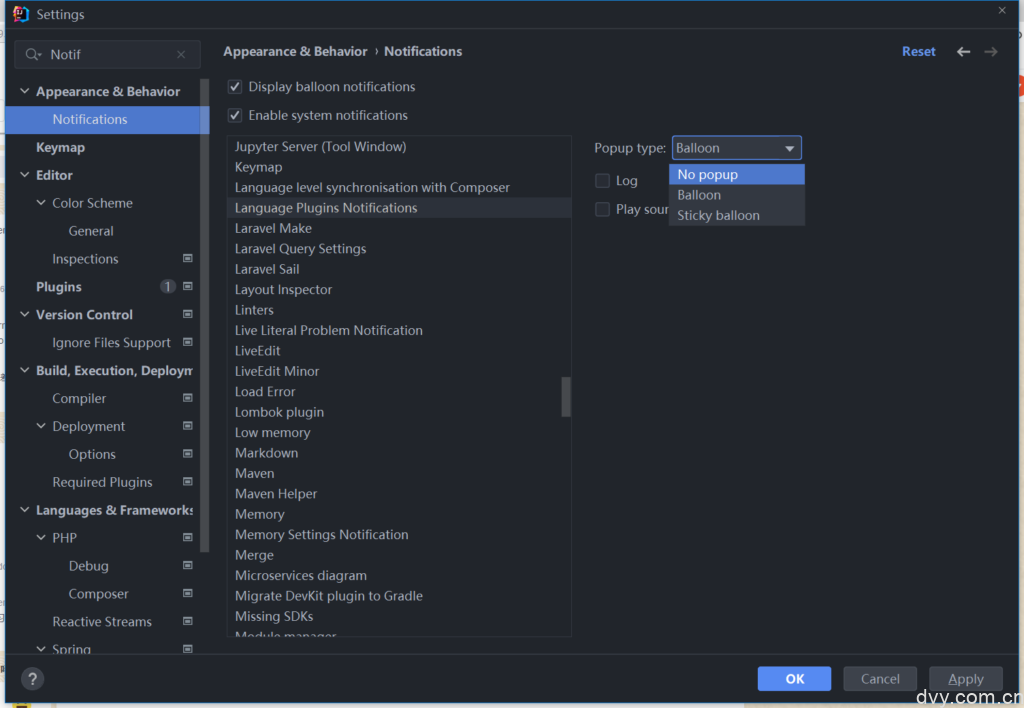
此提示是IntelliJ IDEA中英文界面切换提示:
如果你不想切换语言,而且不想有此提示。可以通过以下方式关闭。
(1)打开setting->搜索Notif(Notifications),
(2)找到Notifications,在右侧列表里找到Language Plugins Notifications
(3)将Popup type选为No popup,并将log前的勾去掉。