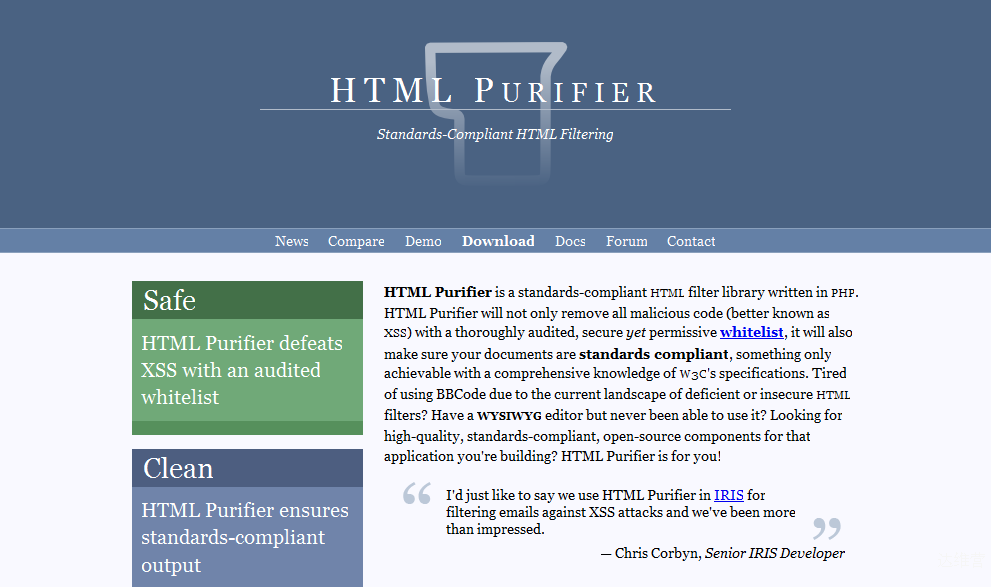
1、安装
HTMLPurifier 是基于 PHP 编写的富文本 HTML 过滤器,通常我们可以使用它来防止 XSS 跨站攻击,更多关于 HTMLPurifier的详情请参考其官网:http://htmlpurifier.org/。Purifier 是在 Laravel 5 中集成 HTMLPurifier 的扩展包,我们可以通过 Composer 来安装这个扩展包:
composer require mews/purifier
安装完成后,在配置文件config/app.php的providers中注册HTMLPurifier服务提供者:
'providers' => [
// ...
Mews\Purifier\PurifierServiceProvider::class,
]
然后在aliases中注册Purifier门面:
'aliases' => [
// ...
'Purifier' => Mews\Purifier\Facades\Purifier::class,
]
2、配置
要使用自定义的配置,发布配置文件到config目录:
php artisan vendor:publish
这样会在config目录下生成一个purifier.php文件:
return [
'encoding' => 'UTF-8',
'finalize' => true,
'preload' => false,
'cachePath' => null,
'settings' => [
'default' => [
'HTML.Doctype' => 'XHTML 1.0 Strict',
'HTML.Allowed' => 'div,b,strong,i,em,a[href|title],ul,ol,li,p[style],br,span[style],img[width|height|alt|src]',
'CSS.AllowedProperties' => 'font,font-size,font-weight,font-style,font-family,text-decoration,padding-left,color,background-color,text-align',
'AutoFormat.AutoParagraph' => true,
'AutoFormat.RemoveEmpty' => true
],
'test' => [
'Attr.EnableID' => true
],
"youtube" => [
"HTML.SafeIframe" => 'true',
"URI.SafeIframeRegexp" => "%^(http://|https://|//)(www.youtube.com/embed/|player.vimeo.com/video/)%",
],
],
];
3、使用示例
可以使用辅助函数clean:
clean(Input::get('inputname'));
或者使用Purifier门面提供的clean方法:
Purifier::clean(Input::get('inputname'));
还可以在应用中进行动态配置:
clean('This is my H1 title', 'titles');
clean('This is my H1 title', array('Attr.EnableID' => true));
或者你也可以使用Purifier门面提供的方法:
Purifier::clean('This is my H1 title', 'titles');
Purifier::clean('This is my H1 title', array('Attr.EnableID' => true));
 达维营-前端网
达维营-前端网